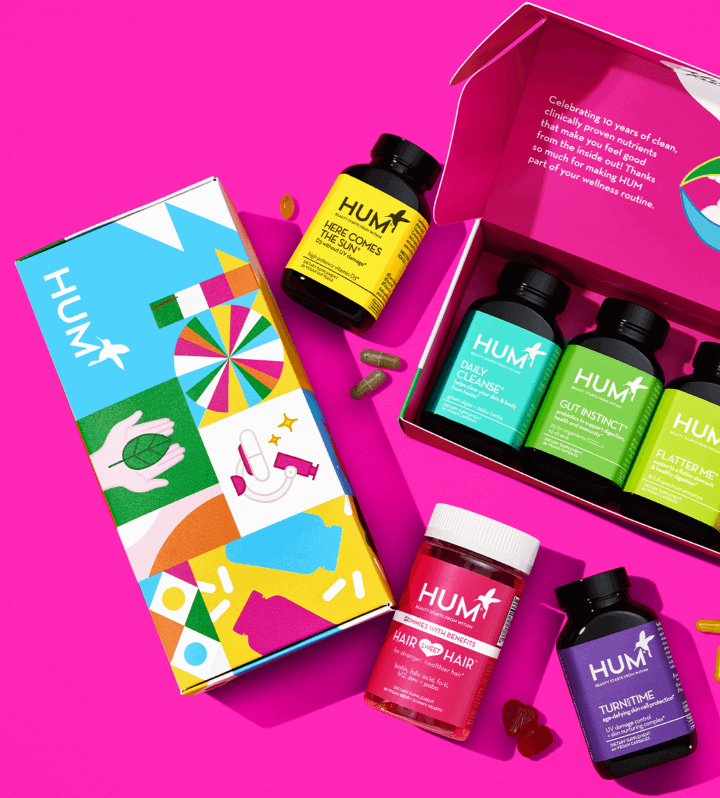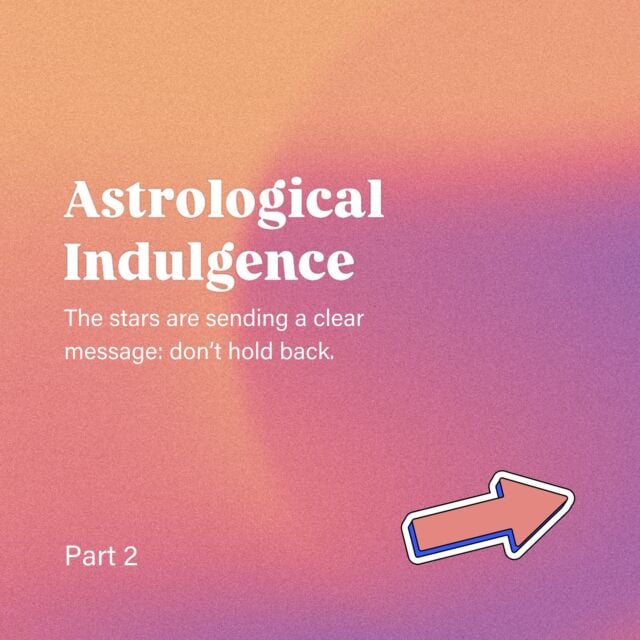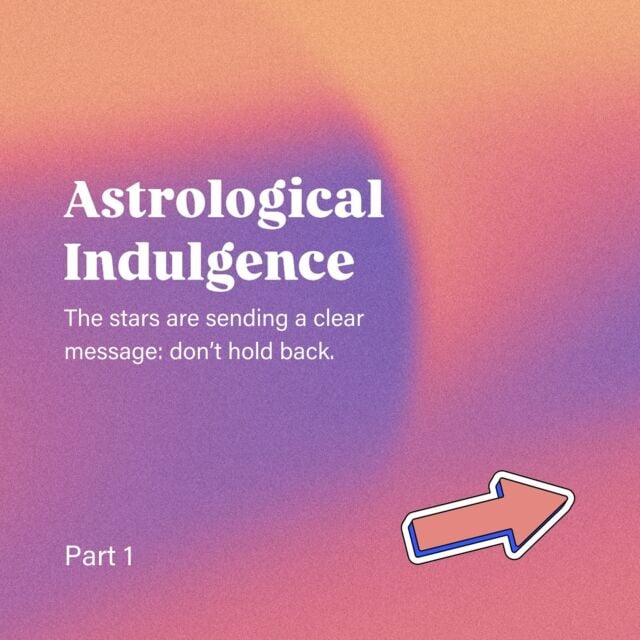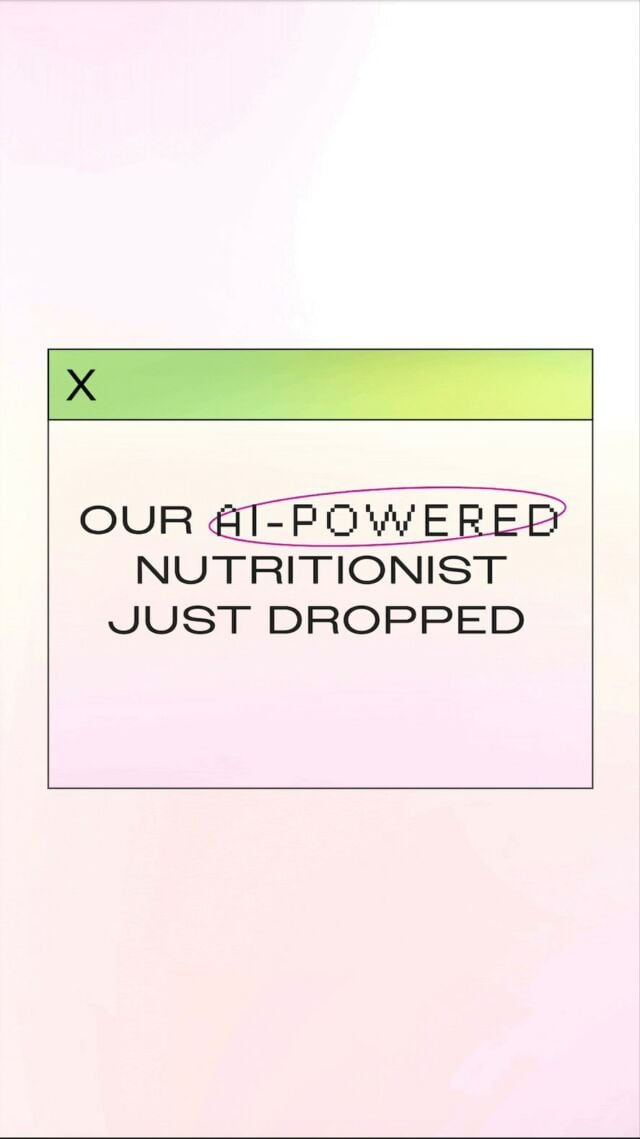So you’re working from home, are you? Maybe you had a home office setup all ready to go, or maybe you threw one together in the middle of your dining room. The point: You’re spending more time at your home office than ever before. So who better to get effective work-from-home tips from than an ergonomics expert?
To make sure your workspace is as comfortable as possible, we enlisted Audrey Mitchell, a UCLA ergonomist and founder of Bloom Ergonomics.



First, what is ergonomics?
“Ergonomics is about fitting the workspace or area to the individual person for the purpose of comfort and alignment,” she explains. According to Audrey, there are some basic ergonomic adjustments you can make with everyday household items that will benefit everyone. “If you’re struggling with productivity and focus, these simple work-from-home tips will immediately reduce strain on your body and optimize your work performance.”9 Work-from-Home Tips from an Ergonomist
1. Create Lower Back Support
If you’re prone to hunch over your desk and you feel like your posture is shot, this ergonomic tip is for you. This towel trick corrects slouching/strain/discomfort on the lower back and aligns the spine while in a seated position. “It’s such a quick and easy fix that instantly helps most people,” says Audrey.What You Need
- Regular-sized bath towel
- Chair
How To
Roll up your bath towel and place it flush up against the back of your chair. Sit back into the chair and scoot up against the towel. “It’ll support your lumbar spine (lower back) and help the spine stay in a natural S-curve, which ultimately helps prevent injury (musculoskeletal disorders) and discomfort,” Audrey explains.2. Add a Footrest
If your feet don’t hit the ground when you’re sitting up straight in your chair, you’re in need of a fix. “When there’s space between the floor and your feet, you’re actually shifting your center of gravity and putting pressure on your hips,” she explains.What You Need
- Textbooks or board games
How To
“The standard dining room chair isn’t going to be conducive for everyone, especially those who are on the shorter side,” the ergonomist explains. So sit all the way back in your chair and measure how much room is between the floor and the soles of your feet. “Fill in the space with textbooks or boardgames. Stack as needed until your feet are supported and your knees are at a 90- to 100-degree angle.”
3. Reposition Your Monitor Height
When staring at a screen, our eyes typically fatigue by moving up and down, constantly scanning. The same idea goes for your neck. “Ideally, your eyes should be level with the top third of your screen. Additionally, your monitor should be at arms’ distance away,” advises Audrey.What You Need
- Books to place under monitor/laptop
How To
Once you figure out how high you want your monitor to sit, insert books under the area. If you’re using a laptop, it’s best to use an external mouse and keyboard. “These accessories allow you to place them closer to your body, within easy reaching distance to eliminate possible strain.”4. Try This Eye Fatigue Fix
Adjusting your monitor should help with reducing eye movement. But if you feel like your eyes could use a break, enter the 20-20-20 rule. “It’s a major rule of thumb for screen ergonomics. I like this because it provides immediate relief for tired eyes.”How To
The 20-20-20 rule goes like this: For every 20 minutes you’re looking at the screen, stare at something 20 feet away for at least 20 seconds. That’s it!5. Make a Lap Desk for the Couch
Let’s say you’re working on the couch. Laptops aren’t great in general, so if you have to use one, Audrey stresses the ergonomic importance of making a lap desk. “Having your laptop on your legs for an extended period of time puts unnecessary burden on your legs,” she mentions.What You Need
- Pillow
- Light box/hardback book to create a lap desk for keyboard and mouse
How To
Place the pillow on your lap and place a book or box evenly on top of that to create a makeshift desk. If you’re just working with a laptop, place that on the lap desk. “If you have an external screen external keyboard and mouse, put those on the makeshift lap desk and place your monitor in front of your eye line, as described in the third work-from-home tip.”
6. Take Stretch Breaks
Yes, we’re all guilty of sitting in one place too long. But by doing so, you start experiencing issues like stiffness and decreased circulation. To prevent it, take a five to 10 minute break every hour at minimum. “I love this tip because we all get caught up in work and it’s just a really good wellness practice to get in the habit of,” she explains.How To
When you’re ready for a stretch, get up from your desk area. “A good way to think about it is to make the opposite movement of what you’ve been doing,” Audrey advises. So if you’ve been seated and hunching forward for an hour, stand up and reach your hands above your head and do a backbend. “Listen to your body and do what feels good.”7. Find a Standing Station
So, you’ve done your stretches and still can’t bring yourself to sit any longer. Or maybe you miss your standing desk at work. “A standing position simply offers an active position different from sitting,” she explains.What You Need
- Kitchen counter or a dresser around the height of your elbows
- Books/boxes to raise monitor to appropriate eye level
How To
Depending on the height of your “desk,” use books/boxes to raise the monitor to an appropriate eye level. Next, the most important standing cue is taking a staggered stance, alternating foot positioning sporadically. “That’s because a fixed position is actually even more strenuous on your muscles than sitting,” the ergonomist divulges.
8. Organize Your Primary Reach Zone
Think of your primary reach zone as that is easily reached with a sweep of the forearm across your workspace. “We want to prevent and minimize having to reach for a mouse and whatever else. All of that causes strain on the body,” Audrey explains.How To
Glue your elbows to your sides and move your forearms open and closed; this is your primary reach zone. Place the items you use on a daily basis, like a mouse, keyboard, and phone within your half-circle reach zone. “Utilizing the primary reach zone not only minimizes the body’s need to reach, but also to twist and turn, which is strenuous on the body.”9. Familiarize Yourself With Biophilia
This final work-from-home tip is ergonomist-approved for design, mood, and productivity alike. Biophilic design is the concept of incorporating nature indoors with natural lighting, plants, etc. “This practice is actually being incorporated into major businesses, so it’s a hot tip right now,” notes Audrey. Why? “Having nature nearby reduces stress, increases productivity, and certain plants even purify the air,” she continues.What You Need
- Houseplants of your choice
How To
Aim to set up your plants near a window. (They should be perpendicular, as facing the window directly can cause eye fatigue.) “Especially while we’re cooped up, house plants and natural lighting feel like a very relevant choice right now,” says Audrey.More like this